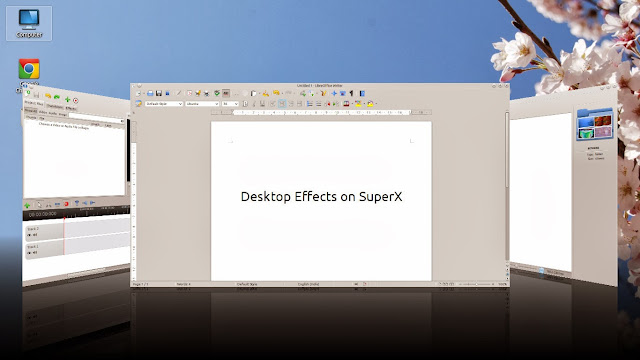HOW TO LOCK A FOLDER WITH YOUR PASSWORD
Just follow the below steps:
Step 1:- Open the Notepad.exe
Step 2:- Copy the following code into the notepad.
Quote: cls
@ECHO OFF
title Folder Private
if EXIST "Control Panel.{21EC2020-3AEA-1069-A2DD-08002B30309D}" goto UNLOCK
if NOT EXIST Private goto MDENTER PASSWORD TO OPEN
:CONFIRM
echo -----------------------------------------------------------
echo ================== Www.indiatrix.blogspot.in ==================
echo -----------------------------------------------------------
echo Are you sure you want to lock the folder(Y/N)
echo Press (Y) for Yes and Press (N) for No.
echo -----------------------------------------------------------
set/p "cho=>"
if %cho%==Y goto LOCK
if %cho%==y goto LOCK
if %cho%==n goto END
if %cho%==N goto END
echo Invalid choice.
goto CONFIRM
:LOCK
ren Private "Control Panel.{21EC2020-3AEA-1069-A2DD-08002B30309D}"
attrib +h +s "Control Panel.{21EC2020-3AEA-1069-A2DD-08002B30309D}"
echo Folder locked
goto End
:UNLOCK
echo -----------------------------------------------------------
echo ================== www.indiatrix.blogspot.in ==================
echo -----------------------------------------------------------
echo Enter password to unlock folder
set/p "pass=>"
if NOT %pass%== YOUR PASSWORD goto FAIL
attrib -h -s "Control Panel.{21EC2020-3AEA-1069-A2DD-08002B30309D}"
ren "Control Panel.{21EC2020-3AEA-1069-A2DD-08002B30309D}" Private
echo Folder Unlocked successfully
goto End
:FAIL
echo Invalid password
goto end
:MDENTER PASSWORD TO OPEN
md Private
echo Private created successfully
goto End
:End
Step 3:- Now change the password in the if NOT %pass%==YOUR PASSWORDgoto FAIL line replace text of Your
Password with your password for the folder lock.
Step 4:- Now save this file as locker.bat and you are done.
Step 5:- Now Open the Locker.bat file and enter your password to open a private folder of yours.
Step 6:- Now copy paste the files which you want to hide and make it secure in the private folder.
Step 7:- Now again open the Locker.bat file and press 'Y' to lock the private folder with your password.
Step 8:- Now to again open the secured files open the locker.bat file Enter your password and your files are there for you.
NOTE: “You can use Bat to exe converter and can convert it into .exe file to safeguard the code above.”